MyPDS Career Map
This Career Map is intended to be used by the employee and the employee’s manager as a guide to creating a Career Development Plan. This is not intended as a checklist for a promotion.
How to Use this Map
01
Choose your current or desired job title
If you’re not sure what your current job title is go to your Workday profile.
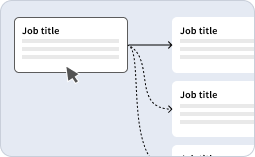
02
Explore Jobs
Click on cards to explore jobs. Consider additional nuances between Variable Markets, Dedicated Accounts, and Industries or Sectors.
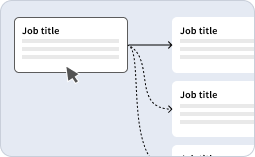
03
Compare
Compare 2 jobs to pull up a side by side comparison chart. Consider the differences between the 2 jobs and identify areas of interest. Reflect on where you’d like to futher develop yourself and your career.
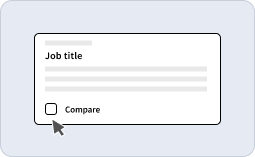
04
Meet with your Manager
Click “Job details” in the comparison chart to view full list of objectives. Email your manager using the contact form to identify and discuss your roles of interest and potential next steps.
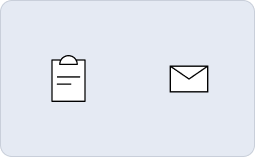
How to Use this Map
Choose Job Title
Job Title
Accounts
Sector/SME
To start using the PDS Career Map, please select a job title above
Markets
Choose Job Title
Business Line
Job Title
Accounts
Sector/SME
Markets

